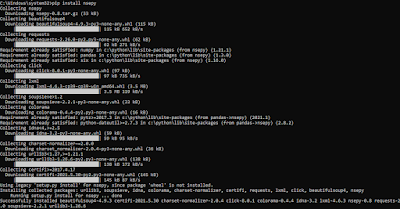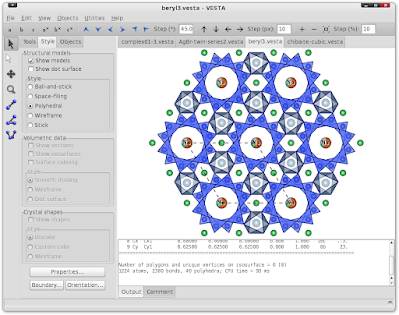NSE live BANK NIFTY option chain data in Excel sheet

Get the Live NIFTY Bank Index Option Chain Data in Excel Sheet for CE & PE. Bank Nifty Trend can analyzed from this Excel based on Change in Open Interest, Price and Volume. Fetch the various data such as Last Traded Price (LTP), Open Interest (OI), Change in Open Interest (%), Change in Price (%), Total Volume Traded, Buy Volume, Sell Volume, Implied Volatility (IV), etc., for both Calls and Puts. A simplified Excel sheet for traders of Bank Nifty Index, coded in VBA, to fetch the real-time NSE BANK NIFTY option chain price data with different expiry dates and at a few strike prices from the underlying price. Analyze in-depth for the changes in Open Interest (OI), Changes in Price as well as the Buy, Sell Volumes, Total Volumes Traded etc., at a few different strike prices with At the Money (ATM). Screenshot Designed by, Dr. M Kanagasabapathy Important Disclaimer: This Excel Sheet is designed for educational purposes only. Either this web page or the Administrator of t...